Mechanical keyboards are the most customizable kind of keyboard. Each component and modification to a mechanical keyboard can have drastic effects on the sound of each keystroke. The arguably most important part of mechanical keyboards and their sound quality is the switch. This blog will provide you with the basics on the components of a mechanical keyboard switch, with a focus on cherry style switches.
Top housing
This along with the bottom housing creates the enclosure for the switch. Thickness and material of the housing can affect the sound produced by the switch. You should try a variety of materials and housing combinations to figure out what you like best. The cutout in the bottom is for leds. RGB backlit keyboards have become very popular. The cutout allows light to shine through. The location of the cutout is important when checking compatibility with printed circuit boards (pcbs). The switch will be able to be used, but the location of the cutout and leds in the pcb can interfere with light shining through.
Spring
The spring is responsible for returning the switch to its resting position after a keypress. Different spring weights affect the typing experience. Light springs are more responsive allowing for faster keystrokes, but provide less feedback when pressed down on. Heavy springs provide more feedback and allow for more deliberate typing. However, heavier springs can expedite fatigue and reduce typing speed.
Stem
The stem is the central component that moves up and down when a key is pressed. It acts as a bridge between the keycap and the switch’s internals, transferring the force exerted by the user’s finger to the switch mechanism below. The stem determines the kind of switch, the main three being tactile, linear and clicky.
Tactile switches provide tactile feedback when typing, providing a bump or resistance at the actuation point to signal that the keypress has been registered. This bump does not affect sound or produce a click. This bump is visibly noticeable on the legs of tactical switches.
Linear switches have the same feeling through the entire keystroke. There is no tactile feedback until the switch bottoms out. The legs of the stem are smooth, unlike tactile switches.
Clicky switches have a more complicated stem to provide tactile and audio feedback when pressed. They feature a distinct bump in the keystroke, along with an audible “click” sound. The Cherry MX Blue is one of the most popular clicky switches. It possesses a click jacket style mechanism to produce its distinct clicky sound.
Bottom housing
The bottom housing completes the enclosure of the switch along with the top housing.
The leaf is located in the bottom housing. These are the thin metal strips within the switch that provide tactile feedback and help stabilize the stem during actuation. The legs of the stem brush up against the leaf to create the switch’s feel, contributing to characteristics such as clickiness and tactility.
There is no best key switch, it all depends on personal preference. Sound and feel can differ dramatically between switches. It is best to try as many switches as you can and see what you like best. Maybe even take parts of different switches to make your own frankenswitch. Your switch can improve your typing or gaming experience significantly, especially if you are doing it a lot. Who knows, it might even make writing papers for class enjoyable.