I recently upgraded my computer to use the latest version of OS X (Mountain Lion) and I ran in to a problem with the rvm package manager. Basically I would get to the point of actually compiling the version of Ruby, and get this nasty error:
Error running 'env CFLAGS=-I/Users/wsg4w/.rvm/usr/include LDFLAGS=-L/Users/wsg4w/.rvm/usr/lib ./configure --enable-shared --disable-install-doc --prefix=/Users/wsg4w/.rvm/rubies/ruby-1.9.3-p327', please read /Users/wsg4w/.rvm/log/ruby-1.9.3-p327/configure.log
After reading through the log file, I noticed that the make utility wasn’t installed on the system. What? I installed the full version of XCode, as well as the apple-gcc42 packages installed. Turns out Apple doesn’t include these essential command-line utilities in the default installation of XCode anymore and you have to install these from within in XCode. Basically you need to get in to the XCode Preferences and click on the Downloads tab and install the Command Line Tools. After this, I had to reinstall all rubies I had installed:
rvm reinstall all --force
After waiting a while for all the ruby versions I had on my computer to recompile, everything started working again and I could successfully compile code again!