The Scholars’ Lab recently held an academic writing workshop for students in the LAMI program. We talked about the basic structure of scholarly articles and how to create a research space using the C.A.R.S. model. But we didn’t dive into any of the digital resources that can make these tasks easier. This post briefly covers some of the things that did not make it into the workshop.
Sometimes academic writing can feel like a black box. Even if you’ve already settled on the topic, identified a “niche” and figured out how your paper addresses particular knowledge gaps, it can be difficult to articulate this thought progression and get from concept to final product. One type of resource that may help illuminate the writing process are academic blogs. I especially recommend Raúl Pacheco Vega’s blog for insights into the process and nitty-gritties of academic writing, as well as reflections on the various types of writing (articles, book reviews, book-length monographs) that you might be asked to produce in grad school. If you want to see how blogging can help writers develop, test and get feedback on their ideas, take a look at Alexander Galloway, Mark Sample, Ted Underwood, Miriam Posner and Bethany Nowviskie. There are also a lot of books that discuss strategies for budgeting time and organizing longer writing projects.
As far as digital tools go, you might find a reference management software helpful. The most common are Zotero, EndNote, RefWorks and Mendeley. Since I’ve only used Zotero and Mendeley, I’ll touch briefly on some of their pros and cons. Both are cloud-based and allow you to organize sources into folders related to different research projects or topics within the same project. This can be especially helpful for longer works like dissertations, where each folder could correspond to a chapter or thematic area. Even for articles, it’s nice to have all your citation information in one place. Here is a screenshot from the Zotero folder for an article I’m currently working on:

And a Mendeley screenshot for the same project:

At first glance, they look pretty similar. Zotero and Mendeley can automatically generate bibliographies and extract metadata for PDFs, which is a lot easier than entering this information by hand. Both services are free to use unless you need to purchase more storage space. They were also both developed by scholars, for scholars. Zotero comes out of the Roy Rosenzweig Center for History and New Media at George Mason University, and its name purportedly derives from the Albanian word zotëro-j, which means “to master or acquire.” Mendeley, named after biologist Gregor Mendel and chemist Dmitri Mendeleev, was created by three German PhD students based in London.
But there are significant differences that you should be aware of before choosing one over the other. Personally, I like that Mendeley has a built-in PDF viewer so you can read saved articles without opening another program like Adobe.

In addition to reference management, Mendeley gives you access to its research network and datasets. Zotero groups work pretty well for collaborative projects, but Zotero’s best features are probably the web clipper and “find available PDF” button. The web clipper lets you save references in from your browser as you encounter them online; “find available PDF” uses Unpaywall to find and retreive PDFs for citations in your library. Most importantly, while Mendeley is now proprietary software, Zotero has remained open source. This could have serious implications for access, data privacy and portability in the long term.
Many have voiced concern over Mendeley’s acquisition by the for-profit company Elsevier, which is notorious for its influence in the scholarly publishing world and Academia more generally. As the UVA Library Guide to Citation Managers puts it:
Mendeley is owned by Elsevier, a for-profit company with a history of monetizing scholarship in ways that some consider harmful to the academy. Like other “free” platforms operated by for-profit companies, Mendeley provides Elsevier with data about users’ research habits, which it then uses to market its services and metrics to universities. This is part of an overall trend toward vendors serving and monetizing every step in the research workflow. Researchers concerned about privacy or excessive monetization of research might prefer non-profit alternatives.
So definitely think about which service has the features, functionality and aesthetics that best suit your workflow. But also consider who controls your data and what they are able to do with it before deciding on a reference manager. For more in-depth comparisons of Zotero, Mendeley, Refworks and EndNote, take a look at the excellent guides compiled by librarians at Berkeley, UVA and USC. Happy writing!