One of our aims for our summer project is to build a product that is accessible for all users, but I realized today that James and I have a different idea of what it means for digital humanities to be “accessible.” When I think of making a digital product accessible, I imagine a home bound elderly user who still has an AOL email account. For these users, something that is straightforward and unintimidating is crucial. I think about stressing plain language and a simple interface. When James thinks about accessibility, he imagines a self-taught Linux user in her basement who has no access to software through institutions. For James, open source products and a process that leaves a digital blueprint so that it can be easily recreated by users outside the academy is essential.
I’ve been thinking about accessibility because I recently attended a workshop sponsored by The Center for Teaching Excellence and the Office of Accessibility that brought Dr. Luis Perez on grounds to discuss technology and academic accessibility. The workshop stressed the benefits of technology in the classroom, and particularly emphasized the concept of “Universal Design,” the idea that technology should be designed with all users in mind, not just able bodied ones. Dr. Perez’s point was that technology that was helpful for some was necessary for others. For instance, the speech to text feature on a cellphone may be useful for a sighted user, but necessary for a visually impaired one.
The academic accessibility workshop got me thinking about how we might apply Universal Design to our summer project. Print can be especially disabling for people with visual impairments and processing disorders. How, then, can we make a mostly text and image based project accessible for all users?
The workshop introduced the acronym “SLIDE” to think about designing accessible projects. You can find a more full explanation at Dr. Perez’s website here, but I think they bear repeating.
SLIDES stand for Styles, Links, Images, Design and Empathy.
-
Styles refers to the structure of a website. This model stresses consistent uses of headings and subheadings to make websites easier to navigate with text to voice software. Without consistent headings and subheadings, a reading app would have to read an entire page before getting the user to the relevant parts.
-
Links means that links should never be “naked,” that is, should never be presented without a descriptive shortcut. This prevents a voice to text program from reading out the entire (sometimes long and unwieldy) url, and provides succinct information that can be delivered verbally.
-
Images asks that all images have an alternate text description, so visually impaired users can have their computers describe the images rather than missing out on them altogether.
-
Design implies that design of a given webpage should be consistent. “If your web design is consistent,” Dr. Perez said, “it’s like I can see it a little better every time I use it.” If it’s idiosyncratic, it can be hard to get a feel for the page.
-
And lastly, Empathy refers to the idea that websites are designed with all users in mind. Everyone will be disabled eventually, empathy asks that you design a project for the user you will one day become rather than the user you necessarily are.
I want to keep these principles in mind as we move forward building our edition. We’re planning to use a lot of visual information, and I would like to make sure our site is accessible to all users. I don’t know if this will possible given the time frame allotted, but I think these are good guidelines to keep in mind!