All sessions are one hour and assume attendees have no previous experience using GIS. Sessions will be hands-on with step-by-step tutorials with expert assistance. All sessions will be taught on Thursdays from 2PM to 3PM in the Alderman Electronic Classroom, ALD 421 (adjacent to the Scholars’ Lab) and are free to attend and are open to the UVa and larger Charlottesville community.
September 4th - Making your First Map
Getting started with new software can be intimidating. This workshop introduces the skills you need to work with spatial goodness. Along the way you’ll get a taste of Earth’s most popular geographic software and a gentle introduction to map making. You’ll leave with your own cartographic masterpiece and tips for learning more in your pursuit of mappiness at UVa.
September 11th - Getting Your Data on a Map
Do you have GPS points or a list of latitude and longitude you would like to show as points on a map? This session will show you how to turn your data into map layers and how to connect them to make lines and polygons as well.
September 18th - Points on Your Map: Street Addresses and More Spatial Things
Do you have a list of street addresses crying out to be mapped? Have a list of zip codes or census tracts you wish to associate with other data? We’ll start with addresses and other things spatial and end with points on a map, ready for visualization and analysis.
September 25th - Georeferencing – Putting Old maps and Aerial Photos on Your Map
Have an old map or an aerial photograph that you would like to use as a spatial layer? This session will teach you techniques to properly place your data and make it useable in GIS software. We will also demo similar techniques for Google Earth.
October 2nd - Taking Control of Your Spatial Data: Editing in ArcGIS
Until we perfect that magic “extract all those lines from this paper map” button we’re stuck using editor tools to get that job done. If you’re lucky, someone else has done the work to create your points, lines, and polygons but maybe they need your magic touch to make them better. This session shows you how to create and modify vector features in ArcMap, the world’s most popular geographic information systems software. We’ll explore tools to create new points, lines, and polygons and to edit existing datasets. At version 10, ArcMap’s editor was revamped introducing new templates, but we’ll keep calm and carry on.
October 9th - Collecting Your Own Spatial Data
Research projects often rely on fieldwork to build new datasets. In this workshop we’ll focus on tools for spatial data collection. First we’ll take a quick look behind the curtain to see how GPS really works and how to use that knowledge to our advantage. Then we’ll evaluate free or low-cost options to gather locations and associated attributes using handheld GPS devices, smartphones, and apps. This workshop will introduce you to a range of devices and methods for mobile spatial data collection.