Like Sarah, Brandon and Gwen, I also drove over Afton Mountain to teach at Washington & Lee a couple of weeks ago. As I played peek-a-boo with the trucks on I-64 on that rainy, foggy morning I must admit I gained a bit more respect for Wayne Graham’s daily commute – but that is a story for another time. In this post, I want to hop on to Brandon and Sarah’s discussion about team teaching and add some reflections on my experience at W&L.
I flew solo on this teaching mission, but as I expected would happen, toward the end of the day-long lesson I envied Brandon and Sarah’s ability to support each other as co-teachers. The tools & processes I was introducing to the students were things I have taught before – Photogrammetry & 3D modeling in Google SketchUp – but in the past it has been a team-teaching experience. Before I talk about teaching at W&L, I want to describe two team-teaching experiences that I had fluttering in the back of my mind before and (especially) after I trekked over Afton Mountain.
Last year I worked with Wayne Graham from the Scholars’ Lab and Will Rourk from the Digital Media Lab to guide Prof. Louis Nelson’s graduate and undergraduate students through a semester-long photogrammetry project. Wayne and I essentially “discovered” photogrammetry together a couple of years ago, and we worked our way through several different software packages and capture methods by running experiments and – more importantly – talking regularly about the results. Consequently, when it was time to instruct others, we both knew the pitfalls, and we always had backup if a student needed individual attention during a class-wide demonstration. I have heard this method described as “One Teach, One Drift” and I believe it is the optimal method for teaching software.
Last Summer, as part of a 3-week long NEH Summer Institute on 3D Visualization of Humanities Heritage I was able to “drift” for a good friend and former IATH colleague Chad Keller in his “Intro to Trimble SketchUp” and his “Intro to 3D Studio Max” courses. My role as the “drifter” was completely spontaneous. The SketchUp course in particular was a daunting task for Chad, because his students were all college instructors, and at this early stage of the institute, most of them had never navigated in a 3D space before, let alone attempted to model a scale building. For the record, SketchUp is probably my least favorite 3D modeling software. I am far from an expert in it, but as I watched Chad’s demonstration slow down as different students missed a step in the complex process I decided to just stand up and “catch up” the stragglers so that Chad could continue without stopping every 30 seconds. By itself, Chad’s step-by-step tutorial was so good, that I unabashedly adopted it for my second demonstration at W&L. Still, I knew that unlike Chad’s experience at the NEH institute, I would not have a drifter, so I decided to model a “finished” version of the tutorial the day before.
There is no substitute for experience when it comes to staying calm through a potentially chaotic demonstration. Knowing how people will react when they feel they are getting left behind, and being aware that it is impossible to assemble a room full of people with the same visual & technological acuity becomes a well of patience when hands shoot up, inarticulate groans break out, or students restlessly move ahead while you are helping individual strugglers. After witnessing some of these completely normal and somewhat unavoidable issues in the past, I expected to see it again at W&L – especially given that I was “alone” on this mission. As it turned out, the W&L students had been so well prepared by their professors before I arrived that they displayed a truly rare level of patience, maturity and humor. It sounds simple, but assembling a class full of students who “get” that they are being introduced to something new – that they will not emerge from the end of a demonstration with expertise that can only come from practice – is exceptional. Mad props to Paul Youngman and Sarah Sprenkle for nurturing an experimental frame of mind in their students, and kudos to the students themselves for rolling with me as we checked out 3D modeling & photogrammetry.
In retrospect, I can’t believe that things went as smoothly as they did at W&L. Without a “drifter” to help keep the tutorial moving, I had no delusions that all the students would end the day with a completed model of a church – but I was pleasantly surprised by our progress. I’m also not going to say I was as serene as a yoga instructor when we noticed that the toolkit interface for SketchUp on Mac – which all of the students had – was completely different than the one I have always used on PC. Fortunately, the IQ Center at W&L was quick on the draw. In a swift and decisive move, they switched out the students’ personal Mac laptops with a bank of PCs and we forged ahead confidently. The only thing they could not fix was the fact I woke up with a cold and had to croak my way through the last 30 minutes of class.
I am proud to say that there was an audible cheer when both sides of the room successfully cut out windows for their scaled 3D church at the end of the day. It bears repeating that there is no substitution for experience, and I learned a lot from my third time teaching Trimble SketchUp. As I walked to the garage and spoke to Sarah Sprenkle about how the day had gone, I was a little worried that I had set one of the groups of students on a very difficult path. The week before I had worked with this group at the Scholars’ Lab on refining their idea for a DH project, and they seemed excited by the idea of building a 3D model of Lee Chapel. After that meeting, I decided to cut the photogrammetry lesson I planned in half and run with Chad’s SketchUp tutorial. Yesterday I saw the model of Lee Chapel the students created on their project page here, and I was floored by their execution in such a short time. 3D modeling software has a notoriously steep learning curve, and I have seen professional educators thrash through it with what can best be described as “Bug Rage” – but the students at W&L were never intimidated by it.
My final thought may seem ambiguous given my praise of the Lee Chapel group’s SketchUp model, but I think my future courses will not use Trimble SketchUp as the applied software for 3D modeling of heritage sites. As I told the students at the time, SketchUp is “simple” in comparison to more powerful software packages like 3D Studio Max, but in its attempt to anticipate a user’s workflow, it fails to introduce new users to the basic units of 3d modeling – polygons. The result is a process that is not particularly intuitive, and creates a system where the only sure way to correct a mistake is by reversing via the “undo” button. My advisor here at UVa, Prof. Lisa Reilly and I are constructing a Fall 2014 course on Digital Humanities methods for art and architectural historians that will include 3D modeling, so the lessons I have picked up from teaching and observing the students at W&L will have immediate impact on our syllabus. With additional class time, I may use SketchUp as a brief intro to the process of “rough-sketching” a scaled, 3D building, but after witnessing the success of the Lee Chapel group at W&L, I am less hesitant to offer students a more powerful/complex software solution. The optimal arrangement would include a 3D Studio Max drifter, but with a bit of preparation and students with the right attitude, I think I can handle the lessons solo again.
Thanks for reading, and thanks to W&L for a great experience.