One of the fundamental tensions in programming is balancing the program’s requirements for time (programmer time and running time) against its space requirements (disk space and memory space). Optimizing one of these costs—i.e., looking for ways to shift that balance, usually to have the program run faster—is a common task.
Recently, I’ve needed to speed up requests on a couple of different websites I’ve worked on: Neatline and a small, personal work-in-progress I call What is DH?.
Of course, optimizing programs too early can turn your program into an unreadable mess and waste your time. (The Wikipedia page on Program Optmization has a good overview of the issues and trade-offs.) The rule is: don’t optimize. But if you must do it, do it right. That’s where this post comes in.
Lather, Rinse, Repeat
A typical work flow when optimizing a program goes something like this:
-
Measure how long it takes or now much memory it takes right now. Don’t skip this.
-
If it’s good enough, stop; otherwise, keep going.
-
Change something.
-
GOTO 1.
That seems simple enough, but it’s really quite complicated. For example, in a web app, many things slow down requests.
-
One slow database query.
-
Too many database queries.
-
Pulling in too much unused data from the database.
-
One intensive computation.
-
A bunch of small computations.
I’m leaving out maybe one or two things, but you get the idea.
The timings are also complicated by a number of factors:
-
The interpreter needs to allocate a bunch of memory (instead of using pre-allocated memory), which is relatively slow.
-
The interpreter executing your program could decide to take out the garbage during the run, effectively tying up your program.
-
Your computer/OS may suddenly decide that it has to do some intensive computation right now, ’cause, well, you know, computers are helpful like that.
-
A bunch of small tasks may start up, creating a smaller, but still noticeable, performance hit.
You have no control over any of this, and they will all throw off the timings. Generally, I’ve learned to take a number of measurements (3–5, say), and take the lowest. Not the average. The lowest will be the time of the processing, with the least about of other things interfering.
You’re Wrong!
There’s one complication I haven’t mentioned yet. The biggest problem with optimizing code is this.
Your intuitions about what is so slow are wrong.
Maybe not always, but often enough that you shouldn’t trust them.
Or to put it another way:
Bottlenecks occur in surprising places, so don’t try to second guess and put in a speed hack until you have proven that’s where the bottleneck is. — Rob Pike
(And to be fair, the tool I’m getting ready to describe, timr, doesn’t help you identify which part of your code is taking so much time, but it will tell you whether what you changed helped or not. Finding bottlenecks will be the subject of another blog post.)
My Kingdom for Some Data
Because you’re going to be wrong, optimization is largely a data-driven task. What data?
-
Multiple timings for each small change you make. You probably only want to look at a summary each group of timings, however.
-
The return value of each web request. Whatever you changes you make, you probably don’t want this to change.
Data is just another word for lots of bookkeeping, which is another way of saying boring and error-prone. Software developers hate boring and error-prone, and I’m no exception. As I was working on optimizing an AJAX call in Neatline, I created a small script to help me keep track of the data I was accumulating. I call this timr (because leaving out vowels is always a good idea).
Installing
Timr requires Python, and if you have Python and Pip, you can install it with:
pip install timr
Using
Timr is a command-line tool, and once it’s installed, using it is pretty straight-forward.
Configuration Files
The easiest way to use it is to gather all the command-line arguments for a project into an ad hoc configuration file.
For example, save this as fetch.conf. It will time a POST request with my name, and it will send the output to fetch-output.csv:
--method
POST
--url
http://whatever.com/resource/
--header
Accept: application/json
--data
first_name=Eric
--data
surname=Rochester
--output
fetch-output.csv
NB: Remove the extra lines around the URL. For some reason, WordPress adds those in, but they shouldn’t be there and will cause an error if they’re included.
These values won’t change between runs, so this provides consistency and documentation.
Fetch
Now, call timr fetch with the arguments from the configuration file, plus the message that you want attached to the timing group (in this case, initial timings).
timr fetch @fetch.conf -m "initial timings"
This executes the POST request multiple times (4 times, by default) and write the resulting times out to a CSV file.
Report
Looking at the raw output isn’t that helpful, however. Instead, you want to summarize and aggregate the timing sessions.
Most of the time, I just dump the aggregate data out to the screen:
timr report --input=fetch-output.csv
But sometimes I want a pretty chart or graph. Timr doesn’t do visualizations, but you can send the CSV to a file. This way you could pull it into Excel or something that does do visualizations.
timr report --input=fetch-output.csv --output=report-output.csv
That’s really all there is to it.
E.G.
For example, let’s see how fast a Google search for timr is over a couple of sessions.
First, we’ll create a configuration file named google.conf:
--method
GET
--url
http://www.google.com
--data
q=timr
--output
google-timr.csv
Now run it a couple of times:
timr fetch @google.conf -m "initial search"
timr fetch @google.conf -m "another session"
This doesn’t actually pull up the search results. Instead, it goes to the page that looks like it should have results, but only has the search suggestion drop-down at the top of the page. I’m not going to worry about that right now. After all, trying to optimize Google search results isn’t very useful unless you work at Google.
Let’s see what this outputs:
2012-08-07 10:13:08.871731,03a227c0-e09a-11e1-ad5b-c82a1417b0e9,initial search,02a0f14a92b4e0070ee17275f1d78c3a7db1ba68,955,0.141083955765
2012-08-07 10:13:08.871731,03a227c0-e09a-11e1-ad5b-c82a1417b0e9,initial search,02a0f14a92b4e0070ee17275f1d78c3a7db1ba68,955,0.0433859825134
2012-08-07 10:13:08.871731,03a227c0-e09a-11e1-ad5b-c82a1417b0e9,initial search,02a0f14a92b4e0070ee17275f1d78c3a7db1ba68,955,0.0436539649963
2012-08-07 10:13:08.871731,03a227c0-e09a-11e1-ad5b-c82a1417b0e9,initial search,02a0f14a92b4e0070ee17275f1d78c3a7db1ba68,955,0.044303894043
2012-08-07 10:14:03.237169,240e6f5c-e09a-11e1-962c-c82a1417b0e9,another session,02a0f14a92b4e0070ee17275f1d78c3a7db1ba68,955,0.389742851257
2012-08-07 10:14:03.237169,240e6f5c-e09a-11e1-962c-c82a1417b0e9,another session,02a0f14a92b4e0070ee17275f1d78c3a7db1ba68,955,0.0447700023651
2012-08-07 10:14:03.237169,240e6f5c-e09a-11e1-962c-c82a1417b0e9,another session,02a0f14a92b4e0070ee17275f1d78c3a7db1ba68,955,0.0436999797821
2012-08-07 10:14:03.237169,240e6f5c-e09a-11e1-962c-c82a1417b0e9,another session,02a0f14a92b4e0070ee17275f1d78c3a7db1ba68,955,0.0441081523895
The fields here are
-
a timestamp for the run,
-
a unique identifier hash for the session,
-
the session message,
-
a SHA hash of the results,
-
the number of bytes returned, and
-
the elapsed seconds for the request.
Now let’s generate the report, dumping it to a file:
timr report --input=google-timr.csv --output=google-report.csv
And this outputs:
03a227c0-e09a-11e1-ad5b-c82a1417b0e9,initial search,0.0433859825134,0.141083955765,0.0681069493294,0.0486528640897
240e6f5c-e09a-11e1-962c-c82a1417b0e9,another session,0.0436999797821,0.389742851257,0.130580246448,0.172775632452
The fields here are
-
the session identifier,
-
the session message, and
-
some summary statistics on the timings:
1. minimum time,
2. maximum time,
3. mean time, and
4. standard deviation.
From this we can see several things:
-
The minimum times are very close (0.0433 and 0.434).
-
There’s a lot more variance in the maximum times (0.141 and 0.390). This could be caused by network latency or other issues and doesn’t accurately reflect the time it took Google to process the query. But looking at the output from the
timr fetchcalls, the first request takes the longest, and that could be because the Python VM is warming up. -
The added time of the first request throws off the mean and standard deviation, so they’re not that useful either.
More Information and Feedback
For more information about timr, see the readme.
Timr is a very new tool, and there are lots of missing features or even bugs. If you have a feature request or encounter a problem, please create a new Github issue.
For example, I could imagine that having the option to throw out the longest or first timing when generating the report would be helpful. What do you think?