Of the bazillion lorem ipsum generators out there, the one I use most often for day to day work is Loripsum. It has a few great features, like choosing length of paragraph, adding other HTML elements, and only getting plain text. You can also get all this stuff through a simple API.
Friday morning, while bouncing between working on some redesign ideas for this site and messing with the Marvel API, I decided that I really wanted to be able to get some lorem ipsum text from the Loripsum.net API using a command line tool. Thankfully, Eric was around to hold my hand as we put together Copyipsum.
To get going with Copyipsum, you can install it using pip:
pip install copyipsum
You can also clone the public repository:
git clone git://github.com/clioweb/copyipsum.git
Or download the tarball:
curl -OL https://github.com/clioweb/copyipsum/tarball/master
Once you have a copy, you can run the setup yourself. Move into the copyipsum directory, then do:
python setup.py install
Once you have it installed, you can now use the copyipsum command to save some lorem ipsum to your clipboard and use wherever you want. All the options available on the Loremipsum.net API are available as arguments to the copyipsum command, and are documented in the project’s README, but here are a few examples to illstrate some of the things you can do:
Get 10 Paragraphs
copyipsum -p 10
Get 10 Paragraphs with Headings
copyipsum -H -p 10
Get 10 Paragraphs with Headings and decorators like bold, italic, and mark
copyipsum -d -H -p 10
Get 10 Long Paragraphs
copyipsum -p 10 -s long
As usual, bug reports and feature requests are welcome! Feel free to add though through the project’s issue tracker.